33 Chapter Two: Understanding and Using the Library and the Internet for Research
• Defining “The Library” and “The Internet:” An Introduction
• Researching in the Library
* Books
* Journals, Magazines, and Newspapers (Periodicals)
* Periodical Indexes
* Accessing an Article
* Periodicals from Electronic Databases
* Some Final Tips
* Other Library Materials (Government documents, Interlibrary loan, Theses and dissertations, rare books and special collections)
• Researching on the Internet
* Email
* A Word about “Netiquette”
* The World Wide Web
* Search Engines
* Metasearch Engines
* Web Directories
Defining “The Library” and “The Internet:” An Introduction
You might think the answers to the questions “what is a library?” and “what is the Internet?” are pretty obvious. But actually, it is easy to get them confused, and there are a number of research resources that are a bit of both: library materials available over the Internet or Internet resources available in the library.
Understanding the differences between the library and the Internet and knowing where your research comes from is crucial in the process of research writing because research that is available from libraries (either in print of electronic form) is generally considered more reliable and credible than research available only over the Internet. Most of the publications in libraries (particularly in academic libraries) have gone through some sort of review process. They have been read and examined by editors, other writers, critics, experts in the field, and librarians.
In contrast, anyone with appropriate access to the Internet can put up a Web page about almost anything without anyone else being involved in the process: no editors, other writers, critics, experts, or anyone else review the credibility or reliability of the evidence.
However, the line between what counts as library research and what counts as Internet research is becoming blurred. Plenty of reliable and credible Internet-based research resources are available: online academic and popular journals, Web-based versions of online newspapers, the homepages of experts in a particular field, and so forth.
Let’s begin with the basics of understanding the differences between libraries and the Internet.
Libraries are buildings that house and catalog books, magazines, journals, microfilm, maps, government documents, and other resources. It would be surprising if you attended a community college, college, or university that did not have a library, and it would be equally surprising if your school’s library wasn’t a prominent and important building on campus.
As you might expect, libraries at community colleges, colleges, and universities tend to specialize in scholarly materials, while public libraries tend to specialize in non-scholarly materials. You are more likely to find People magazine or the latest best-selling novels in a public library and a journal like College English and scholarly books in a college library.
Many universities have different libraries based on distinctions like who tends to use them (“graduate” or “undergraduate” libraries) or based on specific subject matter collected within that particular library (education, social work, law, or medicine). Almost all college and university libraries also have collections of “special items,” which include items like rare books, maps, and government documents.
While we tend to see the library as a “place,” most people see the Internet as something less physically tangible (though still somehow a “place”). Basically, the Internet is the international network of computers that makes things like email, the World Wide Web, blogs, and online chat possible. In the early 1970s, the beginnings of the Internet (then known as “ARPANET”) consisted of about a half-dozen computers located at research universities in the United States. Today, the Internet is made up of tens of millions of computers in almost every part of the world. The World Wide Web appeared in the mid-1990s and has dramatically changed the Internet. The Web and the Web-reading software called “browsers” (Internet Explorer and Netscape, for example) have made it possible for users to view or “surf” a rich mix of Web pages with text, graphics, animations, and video.
Almost all universities, colleges, and community colleges in the United States provide students and faculty with access to the Internet so they can use email and the World Wide Web, or even so they can publish Web pages. Millions of people both in and out of school have access to the Internet through “Internet Service Providers,” which are companies both large and small that provide customers access to the ‘net for a monthly fee.
An enormous variety of information, text, and media are available to almost anyone via the Internet: discussion groups, books available for download or for online reading, journal and magazine articles, music and video clips, virtual “rooms” for live “chats.”
In the simplest sense, the differences between libraries and the Internet is clear: buildings, books, magazines, and other physical materials, versus computers everywhere connected via networks, the World Wide Web, and other electronic, digitized, or “virtual” materials.
However, in practice, these differences are not always so clear.
First, almost all university, college, and community college libraries provide patrons access to the Internet on their campuses. Being able to access almost anything that is available on the Internet at computers in your library has the effect of blurring the border between library and non-library resources. And just because you happened to find your research on a Web page while you were physically in the library obviously doesn’t make your Web-based research as credible as the materials housed within the library.
Second, many libraries use the Internet or the World Wide Web to provide access to electronic databases, some of which even contain “full text” versions of print publications. This will be covered in more detail in the next section of this chapter, “Finding Research in the Library: An Overview;” however, generally speaking, the research from these resources (even though it looks a lot like what you might find on a variety of Internet-based Web pages) is considered as reliable and credible as more traditional print sources.
Third, most libraries allow for patrons to search their collections via the Internet. With an adequate Internet connection, you don’t have to actually go to the library to use the library.
The point is that while some obvious differences still exist between research you find in the library versus research you find on the Internet, there are many interesting similarities and points where the library and the Internet are actually one in the same.
Libraries, The Internet, and Somewhere In-between
|
Libraries
• Traditional books
• Traditional academic journals and popular magazines
• Newspapers
• Microfilm and microfiche documents
• Government documents
• Rare books and materials
|
Somewhere In-between
• Electronically reproduced books
• Digitized articles from journals or magazines found in a library database
• Database search tools
|
The Internet
• Email between friends
• Newsgroups
• Personal homepages
• Internet Search Engines
• Web versions of printed newspapers
• Web-based academic journals or popular “magazines”
• Web pages for groups or organizations
|
Researching in the Library
The best source for information about how to find things in your library will come directly from the librarians who can answer your questions. But here is an overview of the way most academic libraries are organized and some guidelines for finding materials in the library.
On most campuses, the main library is a very prominent building, although some schools have several smaller libraries focused on particular subjects housed within other academic buildings. Almost all libraries have a circulation desk, where patrons can check out items. Most libraries also have an information or reference desk that is staffed with reference librarians to answer your questions about using reference materials, about the databases available for research, and other questions about finding materials in the library. Libraries usually have a place where you can make photocopies for a small cost and they frequently have computer labs available to patrons for word processing or connecting to the Internet.
Many libraries still have a centralized area with computer terminals that are connected to the library’s computerized databases, though increasingly, these terminals are located throughout the building instead of in one specific area. (Very few libraries still actually have card catalogs, and when they do, these catalogs are usually for specialized and small collections of materials.) You will want to get familiar with your library’s database software because it will be your key resource in finding just about anything in the building.
Libraries tend to have particular reading rooms or places where they keep current newspapers and periodicals, and where they keep bound periodicals, which are previous editions of journals and magazines bound together by volume or year and kept on the shelf like books. Many libraries also have specialized areas where they keep government documents, rare books and manuscripts, maps, video tapes, and so forth.
How do you find any of these things in the library? Here are some guidelines for finding books, journals, magazines, and newspapers.
Books
You will need to use the library’s computerized catalog to find books the library owns. Most library database systems allow you to conduct similar types of searches for books. Typically, you can search by:
Author or editor. Usually, this is a “last name first” search, as in “Krause, Steven D.” If you are looking for the name of a writer who contributed a chapter to a collection of essays, try using a “key word” search instead.
Title. Most library databases will allow you to search by typing in the complete title or part of the title.
Key word. This is different from the other types of searches in that it is a search that will find whatever words or phrases you type in.
Whatever you type into a key word search is what you’re going to get back. For example, if you typed in “commercial fishing” into a key word search, you are likely to get results about the commercial fishing industry, but also about “commercials” (perhaps books about advertising) and about “fishing” (perhaps “how to” books on fly fishing, or a reference to the short story collection Trout Fishing in America).
Most library computer databases will allow you to do more advanced key word searches that will find phrases, parts of words, entries before or after a certain date, and so forth. You can also increase the quality of your results by doing more keyword searches with synonyms of the word or words you originally have in mind. For example, if you do a keyword search for “commercial fishing,” you might also want to try searching for “fish farming,” “fisheries,” or “fishing industry.”
Library of Congress Subject. Chances are, your university, college, or community college library arranges their books according to the same system used by the U.S. Library of Congress. (The other common system, the Dewey Decimal System, is sometimes the organizational system used at public libraries and high school libraries.) The Library of Congress system has a long but specific list of subjects that is used to categorize every item. For example, here are some Library of Congress subjects that might be of interest to someone doing research on the ethical practices of the pharmaceutical industry:
• Pharmaceutical ethics.
• Pharmaceutical ethics, United States.
• Pharmaceutical industry.
• Pharmaceutical industry, Corrupt practices, United States.
Each one of these categories is actually a Library of Congress subject that is used to categorize books and materials. In other words, when a new book on pharmaceuticals comes into the Library of Congress in Washington, D.C., a librarian categorizes it according to previously determined subject categories and assigns the book a number based on that category. These “official” categories and the related Library of Congress Call Numbers (more on that in a moment) are the way that libraries that use the Library of Congress system keep track of their books.
Call Number. Most academic library database systems will allow you to search for a book with a particular call number. However, this feature is probably only useful to you if you are trying to find out if your library has a specific book you want for your research.
When you are first searching for books on a research idea or topic at your library, you should begin with key word searches instead of author, title, or subject searches. However, once you find a book that you think will be useful in your research, you will want to note the different authors and subjects the book fits into and search those same categories.
Here’s an example of a book entry from a library computer database with the most important parts of the entry labeled:

The “Subjects” information might be particularly helpful for you to find other books and materials on your topic. For example, if you did a subject search for “Drugs- – Side effects,” you would find this book plus other related books that might be useful in your research.
In most university libraries, to retrieve this book, you need to find it on one of the book shelves, or, as they are often known, the “stacks.” This can be an intimidating process, especially if you aren’t used to the large scale of many college and university libraries. But actually, finding a book on a shelf is no more complicated than finding a street address.
The Library of Congress Call Number— in this example, RM 302.5 .C64 2001– is essentially the “address” of that book within the library. To get to it, you will first want to find out where your library keeps the books. This might be very obvious in many libraries, and not at all obvious in others. When in doubt, check with a librarian.
The Library of Congress Call Number system works alphabetically and then numerically, so to find the book in our example, you need to find the shelf (or shelves) where the library keeps books that begin with the call letters “RM.” Again, this will be very obvious in many libraries, and less obvious in others. At smaller academic libraries, finding the location of the “RM” books might be quite easy. But at some large academic libraries, you might need to find out what floor or even what building houses books that begin with the call letters “RM.”
If you were looking for the book in our example (or any other with a call number that began with “RM”), you can expect it to be somewhere between where they keep books that begin with the call letters “RL” and “RN.” Once you find where the “RM”s are, you’ll need to find the next number, 302.5. Again, this will be on the shelf numerically, somewhere between books with a call number that begins with “RM 302.4” and “RM 302.6.” By the time you get to this point, you are getting close. Then you’ll want to locate the “.C64” part, which will be between “.C63” and “.C65, “ then the next “.D7”, and then finally the 2001.
If you go to the shelf and are not able to locate the book, there are three possible explanations: either the book is actually checked out, you have made a mistake in looking the book up, or the library has made a mistake in cataloging or shelving the book. It’s very easy to make a mistake and to look for a book in the wrong place, so first double-check yourself. However, libraries do make mistakes either by mis-shelving an item or by not recording that it has been checked out. If you are sure you’re right and you think the library has made a mistake, ask a librarian for help.
One last tip: when you find the book you are looking for, take a moment to scan the other books on the shelf near it. Under the Library of Congress system, books about similar subjects tend to be shelved near each other. You can often find extremely interesting and useful books by looking around on the shelf like this.
Journals, Magazines, and Newspapers
Libraries group journals, magazines, and newspapers into a category called “periodicals,” which, as the name implies, are items in a series that are published “periodically.” Periodicals include academic periodicals that are perhaps published only a few times a year, quarterly and monthly journals, or weekly popular magazines. Newspapers are also considered periodicals.
Periodical Indexes
Your key resource for finding articles in periodic materials for your research project will be some combination of the many different indexes that are available. There are hundreds of different indexing tools, so be sure to ask the librarians at your library about what resources are available to you.
Many indexes are quite broad in their scope—The Reader’s Guide to Periodical Literature and the online resources ArticleFirst and WilsonSelect are common examples—while others are quite specific, like The Modern Language Association Bibliography (which covers fields like English, Composition and Rhetoric, and Culture Studies, not to mention studies in other languages) and ABI/INFORM (which indexes materials that have to do with business and management).
It is crucial that you examine different indexes as you conduct your research: different indexes will lead you to different articles that are relevant for your research idea or topic.
While indexes frequently overlap with each other, using different indexes will give you a wider variety of results. Some library computer systems make this easy to do by allowing you to search multiple indexes at the same time. However, not all libraries have this capability and not all indexes will allow for these kinds of searches.
Most periodical indexes have gone the way of the card catalog and are now available electronically. How these electronic databases work varies, but typically patrons can search by keyword or author, and sometimes by subject (though “subject” in these online databases isn’t necessarily as strict as the “subject” used in the Library of Congress system). A few indexes are still only available in “paper” form and these tend to be kept in library reference areas.
Database interfaces: differences and similarities
As I’ve mentioned previously, there are too many differences between library databases to provide too many details about how to use them in this chapter. You may have already noticed this in your own experiences with databases in your library.
Some of these differences can be rather confusing. For example, a “subject search” for a book in a database that uses the Library of Congress cataloging system is not at all the same as a “subject search” with a periodical database like WilsonSelect.
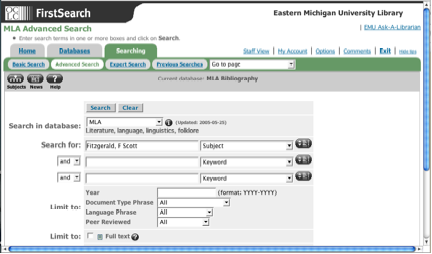
This is the search screen of the “FirstSearch” database system. While this particular example is of the MLA database, all of the databases supported by FirstSearch use a similar search screen. However, different database systems will have different search screens with different options and commands.
Fortunately, there are two common features with just about any library search software tool that will aid you in your research:
• Author searches, which almost always works the same in different databases; and
• Keyword searches. Keyword searches usually allow for different Boolean search functions. In some databases, you need to indicate that you are searching for a phrase. This is often done with putting quotes around a phrase: “space shuttle” will find just that phrase; without quotes, it will find all occurrences of the keywords space and shuttle. Some keyword searches also allow a “not” function. For example, shuttle NOT space would exclude keyword references to the space shuttle. Boolean searches also usually allow for “and/or” searches: “Hillary and/or Bill Clinton” would return information about Hillary Clinton, Bill Clinton, and information that was about both Hillary and Bill Clinton.
Indexes typically provide the key information a reader needs to make some judgment about a periodical article and the information about where to actually find the article: the title of the publication, the title of the article, the name of the author, the date of publication, and the page numbers where the article appears. Sometimes, indexes also provide abstracts, which are brief summaries of the article that can also let readers know if it is something they are interested in reading.
Here is an example of a typical entry from a periodical index resource; specifically, this example is a portion of an entry from the online database Wilson Select Plus:
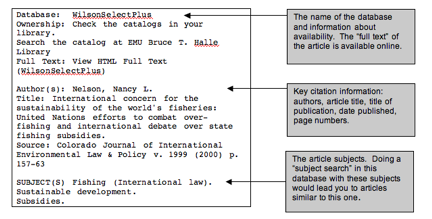
Accessing an Article
To find the article, you first have to determine if your library has the particular periodical. This is a key step because just because an item is listed in an index you have available to you in your library doesn’t mean that your library subscribes to that particular periodical. If you know it is an article that is critical to your research and it is in a periodical your library doesn’t carry, you might want to discuss your options with a librarian. You still might be able to get access to the article, but you will probably have to wait several days or even weeks to get it, and your library might charge you a fee.
The process of how to find out if your library subscribes to a particular periodical varies from library to library. At many libraries, you can learn whether or not a particular periodical is available by doing a “title” search of the library’s main electronic catalog. At other libraries, you have to conduct a search with a different electronic database.
You will also want to figure out whether or not the article you are looking for appears in a more current issue of the periodical. Most libraries keep the current magazines, journals, and newspapers in a reading room of some sort that is separate from where they keep older issues of periodicals. What counts as “current” depends on the periodical and your particular library’s practices. For daily newspapers, libraries might only make a few weeks of the current editions available, while they might consider all of a year’s worth of a journal that is only published three or four times a year as current.
If your library does carry the particular periodical publication where the article appears, your next step is to figure out how the library carries the item. Unlike books, libraries store periodical materials in several different ways. Ask your librarian how you can find out how your library stores particular periodicals, though this information is usually provided to you when you find out if your library carries the periodical in the first place.
Bound periodicals. Most libraries have shelves where they keep bound periodicals, which are groups of individual issues of a periodical that are bound together into book form. Individual issues of a magazine or journal (usually a year’s worth) are made into one large book with the title of the periodical and the volume or year of editions of the periodical printed in bold letters on the spine of the book.
Microfilm/microfiche. Libraries also store periodicals by converting them to either microfilm or microfiche because it takes much less room to store these materials. Newspapers are almost always stored in one of these two formats or online. Microfilms are rolls of film where a black-and-white duplicate of the periodical publication appears, page for page as it appeared in the original. Microfiche are small sheets of film with black-and-white duplications of the original. To read these materials, library patrons must use special machinery that projects the images of the periodical pages onto a screen. Check with a librarian in your library about how to read and make copies of articles that are stored on microfilm or microfiche.
Electronic periodicals. Most college and university libraries also make periodicals available electronically through a particular database. These articles are often available as just text, which means any illustrations, charts, or photographs that might have accompanied the article as it was originally published won’t be included. However, some online databases are beginning to provide articles in a format called “Portable Document File” (PDF), which electronically reproduces the article as it originally appeared in the periodical.
Periodicals from Electronic Databases
The example of an entry from a periodical database, “International concern for the sustainability of the world’s fisheries,” is an example of one where the full text of the article is available online through the library’s database. This example also demonstrates how the differences between “the library” and “the Internet” can be confusing. Periodical articles available online, but originally published in a more traditional journal, magazine, or newspaper, are considered “library” and not “Internet” evidence.
For example, I was able to read the article, which appeared in The Colorado Journal of International Environmental Law & Policy, even though my library doesn’t subscribe to the paper version of this journal, because I was able to read it electronically with the WilsonSelect database. But even though I was only able to read an electronic version of this article delivered to me via a library database accessed through the World Wide Web, I still consider this article as a “periodical” or “library” source.
Hyperlink: For guidelines for properly citing research materials you find as “complete text” in online databases, see “Citing Your Researching Using MLA or APA Style.”
Some Final Tips
Photocopy or print out your articles. Most academic libraries won’t let you check out periodicals. This means you either have to read and take your notes on the article while in the library, you have to make a photocopy of the article, or, if it is available electronically, you have to print it out. It might cost you a dollar or two and take a few minutes at a photocopier or a printer, but it will be worth it because you’ll be able to return to the article later on when you’re actually doing your writing.
Write down all the citation information before you leave the library. When you start using the evidence you find in journals, magazines, and newspapers to support your points in your research writing projects, you will need to give your evidence credit.
The key pieces of information to note about your evidence before you leave the library include:
• the type of periodical (a journal, a magazine, or a newspaper)
•the title of the publication
•the author or authors of the article
•the title of the article
•the date of the publication
•the page numbers of the article
Recording all of this information does take a little time, but it is much easier to record that information when you first find the evidence than it is to try to figure it out later on.
Hyperlink: Chapter Six, “The Annotated Bibliography Exercise,” describes the process of keeping track of the research materials you find in the library and on the Internet in a writing project.
Other Library Materials
Chances are, the bulk of your library research will involve books and periodicals. But libraries have many other types of materials that you might find useful for your research projects as well. Here are some examples and brief explanations of these materials.
Government Documents. Most college and university libraries in this country collect materials published by the United States federal government. Given the fact that the U.S. government releases more publications than any other organization in the world, the variety of materials commonly called “government documents” is quite broad. They include transcripts of congressional hearings and committee meetings; reports from almost every government office, agency and bureau; and pamphlets, newsletters, and periodic publications from various government sponsored institutes and associations. If your research project is about any issue involving an existing or proposed federal law, a government reform or policy, a foreign policy, or an issue on which the U.S. Congress held hearings about, chances are the federal government has published something about it.
Check with your librarian about the government documents available and how to search them. Most of the materials published by the U.S. government can be researched using the same databases you use to search for periodicals and books.
Interlibrary Loan. Most college and university libraries provide their patrons ways to borrow materials from other libraries. The nature of this service, usually called interlibrary loan, varies considerably. Many community college, college, and university libraries in the U.S. have formed partnerships with other libraries in their geographic areas to make interlibrary loan of books and even periodicals quite easy and convenient. On the other hand, many other libraries treat each interlibrary request as a special case, which means it frequently isn’t as easy or as quick.
Theses and dissertations. If your college or university has graduate programs, your library probably has a collection of the theses or dissertations written by these graduate students. These documents are usually shelved in a special place in the library, though at most libraries, you would use the same database you used to find books to find a thesis or a dissertation.
Rare books and other special collections. Many college and university libraries have collections of unusual and often valuable materials that they hold as part of a special collection. Most of these special collections consist of materials that can be loosely classified as rare books: books, manuscripts, and other publications that are valuable because of their age, their uniqueness, the fame of the author, and so forth. Your research project probably won’t require you to use these unusual collections, but rare book and other special collection portions of the library can be fun to visit.
Researching on the Internet
The great advantage of the Internet is it is a fast and convenient way to get information on almost anything. It has revolutionized how all academics conduct research and practice writing. However, while the Internet is a tremendous research resource, you are still more likely to find detailed, accurate, and more credible information in the library than on the Web. Books and journals are increasingly becoming available online, but most are still only available in libraries. This is particularly true of academic publications. You also have a much better chance of finding credible and accurate information in the library than on the Internet.
Hyperlink: See the sections “The Internet: The Researcher’s Wild Card” and “Evaluating the quality and credibility of your research” in Chapter One, “Thinking Critically About Research.”
It is easy to imagine a time when most academic journals and even academic books will be available only electronically. But for the time-being, you should view the library and the Internet as tools that work together and that play off of each other in the process of research. Library research will give you ideas for searches to conduct on the Internet, and Internet research will often lead you back to the more traditional print materials housed in your library.
Email
Electronic mail (“email”) is the basic tool that allows you to send messages to other people who have access to the Internet, regardless of where they physically might be. Email is extremely popular because it’s easy, quick, and cheap—free, as long as you aren’t paying for Internet access. Most email programs allow you to attach other documents like word processed documents, photos, or clips of music to your messages as well.
For the purposes of research writing, email can be a useful tool in several different ways.
You can use email to communicate with your teacher and classmates about your research projects—asking questions, exchanging drafts of essays, and so forth. Many teachers use email to provide comments and feedback on student work, to facilitate peer review and collaboration, or to make announcements.
Hyperlink: See Chapter Four, “How to Collaborate and Write With Others.”
Depending on the subject of your research project, you can use email to conduct interviews or surveys. Of course, the credibility of an email interview (like more traditional phone or “face to face” interviews) is based entirely on the credibility of whom you interview and the extent to which you can trust that the person you think you are communicating with via email really is that person. But since email is a format that has international reach and is convenient to use, you may find experts who would be unlikely to commit to a phone or “face to face” interview who might be willing to answer a few questions via email.
You can join an electronic mailing list, or listserv, to learn more about your topic and to post questions and observations. With the use of various email software, an emailing list works by sending email messages to a group of people known as “subscribers.” Email lists are usually organized around a certain topic or issue of interest: movies, writing, biology, politics, or current events. Before posting a question or quoting messages from the mailing list, be sure to review that lists’ guidelines for posting.
Many different sorts of groups and organizations maintain mailing lists that you will be able to find most easily by finding Web-based information about that group through a Web search.
A Word about Netiquette
Netiquette is simply the concept of courtesy and politeness when working on the Internet. The common sense “golden rule” of every day life—“do onto others as you would want them to do to you”—is the main rule to keep in mind online as well.
But there are two reasons why practicing good netiquette in discussion forums like email, newsgroups, and chat rooms is more difficult than practicing good etiquette in real life. First, many people new to the Internet and its discussion forums aren’t aware that there are differences between how one behaves online versus how to behave in real life. Folks new to the Internet in general or to a specific online community in particular (sometimes referred to as newbies) often are inadvertently rude or inconsiderate to others. It is a bit like traveling to a different country: if you are unfamiliar with the language and customs, it is easy to unintentionally do or not do something that is considered wrong or rude in that culture.
Second, the Internet is a volatile and potentially combative discussion space where people can find themselves offending or being offended by others quickly. The main reason for this is the Internet lacks the visual cues of “face to face” communication or the oral cues of a phone conversation. We convey a lot of information with the tone of our voice, our facial expression, or hand gestures. A simple question like “Are you serious?” can take on many different meanings depending on how you emphasize the words, whether or not you are smiling or frowning, whether or not you say it in a laughing tone or a loud and angry tone, or whether or not you are raising your hand or pointing a finger at the speaker.
The lack of visual or oral cues is also a problem with writing, of course, but online writing tends to be much more like speaking than more traditional forms of writing because it is usually briefer and much quicker in transmission. It’s difficult to imagine a heated argument that turns into name calling happening between two people writing letters back and forth, but it is not at all difficult to imagine (or experience!) an argument that arose out of some sort of miscommunication with the use of email messages that travel from writers to readers in mere seconds.
This phenomenon of the Internet making it possible for tempers to rise quickly and for innocent conversations to lead to angry arguments even has a name: flaming. An ongoing and particularly angry argument that takes place in a newsgroup or emailing list forum is called a “flame war.” Flames (like conventional “fighting words”) often are the result of intentional rudeness, but they are also the result of simple miscommunications.
Here are some basic guidelines for practicing good netiquette:
Use “common sense courtesy.” Always remember that real people are on the other side of the email or newsgroup message you are responding to or asking about. As such, remember to try and treat people as you would want them to treat you.
Don’t type in all capital letters. “All caps” is considered shouting on the Internet. Unless you mean to shout something, don’t do this.
Look for, ask for, and read discussion group FAQs. Many discussion groups have a “Frequently Asked Questions” document for their members. Before posting to an Internet group, try to read this document to get an idea about what is or isn’t discussed in the forum.
Read some of the messages before posting to your electronic group. Make sure you have a sense of the tone and type of conversation that takes place in the forum before posting a message of your own.
Do not send advertisements, chain letters, or personal messages to a discussion group.
Ask permission to quote from others on the list. If someone writes something in a newsgroup or an emailing list discussion forum you think might be useful to quote in your research project, send a private email to the author of the post and ask for permission. Along these lines, do not post copyrighted material to the Internet without getting permission from the holder of the copyright to do so.
• Make sure your email messages and other discussion forum posts have subjects. Keep the subject line brief and to the point, but be sure to include it. If your message is part of an ongoing conversation, make sure your subject is the same as the other subject lines in the conversation.
Sidebar: Be on the look out for new technologies!
One of the challenges I face in offering advice on how to use the Internet for your research is that the tools available on the Internet keep changing at an extremely rapid rate. New and exciting technologies are emerging all the time, and many of them become popular in an amazingly short period of time. Conversely, older Internet tools (Telnet, Gopher, newsgroups, etc.) are more fitting in a history of the Internet textbook than this one.
Here’s just a partial list of emerging technologies you might be using for Internet research in the near future (if you’re not using them already):
• Blogs. A blog (or “web log”) is a web-based publication of articles, usually dated and published with the most current entries first. Many blogs are very similar to a personal journal or diary, though other blogs are maintained collaboratively and by academic or professional writers. Two of the most popular services are Blogger <http://www.blogger.com> and Xanga <http://www.xanga/com>.
• Podcasting. A “podcast” is a way of publishing sound files and making them available for others to listen to over the Internet. Despite its name, you don’t actually have to have an iPod to listen to a podcast, just a computer that can play MP3 sound files. Similar to blogs, podcasts range from individual broadcasts about virtually anything on their minds to news organizations producing professional shows. See iPodder.org <http://www.ipodder.org> to get started.
• Instant Messaging. My experience has been that most of my students are more familiar with IM than most of my fellow faculty members. Instant messaging allows users to chat with each other in real time. Most cell phones support IM-ing, too, called text messaging (?). Two of the most popular IM software tools are America Online’s Instant Messenger <http://www.aim.com> and Yahoo! Messenger <http://messenger.yahoo.com>
• Peer-to-Peer file sharing. “Peer-to-peer” sharing is a technology that allows users on a network to share files with each other. Usually, this is associated with music sharing, and it has been controversial because of the possibility of illegally copying music files.
• Scholarly Publishing online. There are currently significant differences between the materials available on the Internet and in an academic library. Obviously, libraries have books and the Internet doesn’t. But that might be changing sooner than you might think. For example, Google is working with several academic libraries around the world to scan their books into their database. (See <http://www.google.com/press/pressrel/print_library.html>). More and more periodicals are making their articles available electronically, both via “full text” databases like WilsonSelect.
The World Wide Web
Chances are, the World Wide Web will be your most valuable Internet research tool. While you can go to literally billions of different “pages” or sites on the Web that might be useful for your research, finding them can be a bit like finding a needle in a haystack. This is one of the major drawbacks of the World Wide Web. Unlike the library, where the materials are strictly organized, cataloged, and cared for, the Web is more of a jumble of files that can be difficult to find or that are missing altogether.
Fortunately, you can turn to several resources to aid in your World Wide Web research: search engines, meta-search engines, and Web directories.
Search engines are software-driven Web sites that allow users to search by entering in a word, a phrase, or even another Web site address. Search engines are “for profit” enterprises which come and go in the fast-paced world of the Internet.
By far, the most popular search engine currently is Google <http://www.google.com>. There are other search engines of course, notably AltaVista <http://www.altavista.com>, and Teoma <http://www.teoma.com>.
But Google is so popular it has become synonymous for most users for “search engine” and is even used as a verb, as in “Where was George Washington born? I guess I’d better google that.”
Most search engines look deceivingly simple: enter in a few words into the window, hit return, and you’re provided thousands of hits. However, it is somewhat more complicated than that. For one thing, search engines make money by advertising and listing those sponsors first– Google and other search engines note that these are “Sponsored Links.” For another, search engine searches are conducted by machines. Unlike a library catalog, which is created by people, search engine databases are created and searched through by powerful software that constantly scans the ever-growing World Wide Web for sites to include in its database. Software can catalog materials faster than people, but it cannot prioritize or sort the material as precisely as people. As a result, a search engine search will frequently return tens of thousands of matches, most of which have little relevance to you.
Hyperlink: Search engines are also a great resource when you are first trying to develop a research topic. See the “Brainstorming with Computers” section of Chapter 5, “The Working Thesis Exercise.”
But to get the most out of a search engine search, you have to “search smart.” Typing in a word or a phrase into any search engine will return results, but you have a much better chance of getting better results if you take the time conduct a good search engine search.
Read through the “advanced search” tips or “help” documents. All of the major search engines provide information about conducting advanced searches, which you should read for at least two reasons. First, the advanced search tips or help documents explain the specific rules for conducting more detailed searches with that particular search engine. Different search engines are similar, but not identical. Some search engines will allow a search for a word root or truncation—in other words, if you type in a word with an asterisk in some search engines (“bank*” for example), you will do a search for other forms of the word (banks, banker, banking, etc.). Some search engines don’t allow for this feature.
Second, many search engines have features that you wouldn’t know about unless you examined the advanced search or help documents.

If you click on the “Advanced Search” option on the Google homepage, you are taken to this page that offers a variety of ways to refine your search. For example you can search for an exact phrase, for “at least one word” in a phrase, and for pages that do not contain a particular phrase.
Use different search engines. Each search engine compiles its data a bit differently, which means that you won’t get identical results from all search engines. Just as you should use different indexing tools when doing library periodical research, using different search engines is a good idea.
Try using as many different synonyms and related terms for your search as possible. For example, instead of using only the term “Drug advertising” in your search, try using “pharmaceutical advertising,” “prescription drug promotions,” “television and prescription drugs,” and so forth.
This is extremely important because there is no systematic way to categorize and catalog information similar to the way it is done in libraries. As a result, there is no such thing as a “subject” search on a search engine, certainly not in the way you can search subjects with the Library of Congress system. Some Web sites might refer to drunk driving as “drunk driving,” while other Web sites might refer to drunk driving as “driving while intoxicated.”
Take your time and look past the first page of your search results. If you do a search for “drug advertising” with a search engine, you will get thousands of matches. Most search engines organize the results so that the pages that are most likely to be useful in your search will appear first. However, it is definitely worthwhile to page through several pages of results. Search engines like Google support basic Boolean search commands (and, and/or, not, etc.), and a lot of other even more sophisticated commands. For example, Google allows you to search for synonyms for a term by typing “~” in front of it. For example, the search “~corporal punishment” also returns information about web sites that use the synonym “spanking.”
Metasearch Engines are similar to search engines, except they are software-driven Web sites that search other search engines. The difference is that when you do a search with a search engine like Google, you are searching only through Google’s database; when you use a metasearch engine, you are searching through Google’s database along with other search engine databases. Simply put, metasearch engines allow you to search through many different databases at the same time.
Like search engines, metasearch engines are commercial services and they come and go depending on their business successes and failures. Currently, two of the more popular of these services are AlltheWeb.com <http://www.alltheweb.com> and Dogpile <http://dogpile.com>.
Metasearch engines might seem to have an obvious advantage over regular search engines, but in practice, this is not necessarily the case. For one thing, metasearch engines don’t account for the different rules of different search engines very well—in other words, they will apply the same “rules” for a search to all of the search engines they are searching, regardless of how those rules might apply. For another thing, different search engines have different rules as to what results they rank as most important. Again, this is something that most metasearch engines don’t account for very well in their results.
In other words, right now, metasearch engines don’t usually work as well as using several different search engines independently. When I conduct search engine research on the World Wide Web, I prefer to visit several different search engines than one metasearch engine.
If you do decide to use metasearches, keep in mind that the “tips” provided for search engines apply to these devices as well. To do a “smart search” with a metasearch engine, be sure to read the “advanced search,” “search tips,” or “help” document, be sure to use different synonyms for the key words you are using to search, and be sure to look past the first page of results.
Web Directories
Web Directories look like search engines, and many of them include a search engine component. But Web directories are different from search engines because they are collections of data about Web sites that are categorized by people and not computer programs.
The most famous web directory is Yahoo! <http://www.yahoo.com>, which was started in 1994 by two graduate students at Stanford, David Filo and Jerry Yang. But there are many other Web directory sites, including the following:
• About <http://about.com>
• The WWW Virtual Library <http://vlib.org/>
• Librarian’s Index to the Internet <http://lii.org/>
In a sense, Web directories are more like library databases: they are organized by people into logical categories, and the organizers of Web directories make some choices as to what they will and won’t include in their directories and about how they will categorize different items. However, each search engine makes up its own system for categorizing data; there is no “standardized” system of subjects like there is with the Library of Congress system. This means that while Web directories are “more organized” than what you might find with a search engine, they are probably “less organized” than what you might find in the library with a book or periodical database.
Web directory searches will often return higher quality Web sites because what is and isn’t included in these directories is decided by people and not computer software. Further, some of these Web directories, like the “Librarian’s Index to the Internet,” are quite a bit more selective and specialized. Conversely, Web directories don’t usually give you the “quantity” of information that you are likely to receive from search engines or metasearch engines.
In general, the best advice for working with Web directories is very similar to the best advice for working with search engines: be sure to read the instructions on conducting advance searches, use more than one Web directory, and use synonyms for your key terms. Use search engines, metasearch engines, and Web directories in conjunction with each other: the “computer software” based searches you do with search and metasearch engines can help you refine the searches you conduct with the help of Web directories.
“Dos” and “Don’ts” of Research on the Web
• Do use synonyms in your • Don’t stop at just search engines;
keyword searches (for example, use directory searches, too
“drugs” and “pharmaceuticals”).
• Don’t forget there is no organized
• Do use multiple search subject search on the Web that is like
engines and directories. the subject search in a library.
• Do read the “advanced • Don’t stop at the first page of search
search” documents. results; look through more than the
first few hits.
• Do your searches over
a period of time.
• Do remember that because
anyone can create a Web site,
you need to evaluate the credibility
of web sources very carefully.

